Fans have been waiting over 12 years for the release of Diablo III, and today they finally go their hands on Blizzard’s latest offering. The game not only set a Blizzard pre-order record of 2 million copies and became Amazon’s most pre-ordered PC game of all time, but just last night, over 8,000 midnight launch events were held across the country.
“This launch is a culmination of many years of hard work by our development team, and many years of passionate, dedicated support from gamers around the world,” said Mike Morhaime, CEO and co-founder of Blizzard Entertainment. “We’re grateful for the enthusiasm of our players, and for the help of our beta testers in getting the game ready for release. Now that Diablo III is live, we hope everyone’s ready to have a hellishly good time slaying demons and collecting loot in Sanctuary.”
But before you relish in the hellishly new adventures you’ll be playing through in Diablo III, be aware that the game does come with a few bugs, and one in particular may lock you out of your game.
Here’s a list of the currently known bugs and errors players have experienced in the game and possible solutions. Blizzard is looking into correcting all these errors, but in the meantime, be careful who you trade with!
Error 37
This error indicates that the Diablo III server is full and is likely the result of high login traffic. If you receive this error message, please wait and try again.
Error 3005 and 3006 (time outs)
If you receive either of these messages while playing, please wait and try again.
Error 3006 (affects Demon Hunters)
When playing a Demon Hunter, giving a shield to your Templar before you kill Jondar and hire him can disconnect you from Battle.net and give you an Error 3006. Blizzard is working to resolve this issue as quickly as possible and may address it via hotfix.
Error 14009 and 315300
If you are experiencing either of these issues and are using Windows, create a new user account with administration powers (http://www.wintuts.com/Manage-User-Accounts). From there, log into Diablo III.
Grayed-Out Login Button
Please make sure that you are using your Battle.net email address and password to log in to the game. Do not attempt to log in with your BattleTag.
Character Creation Issues
While most of the character creation issues have been resolved, it’s possible that if you attempted to create characters previously and did not log out, you may have actually maxed out your character list with “invisible” characters. If you are still receiving an error creating new characters, log out and log back in and then check your character list.

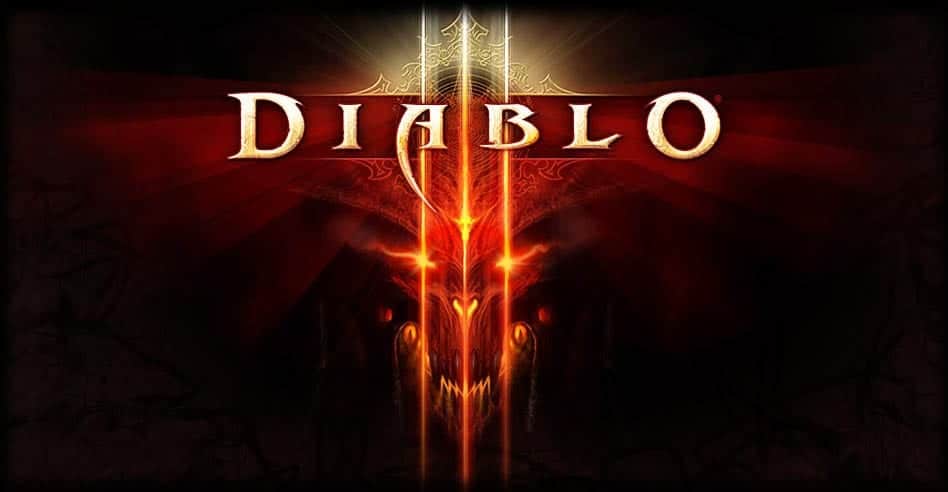

it is really a good game from Blizzard Entertainment,it is a so long time to wait D3~~